I know I posted about The Perfect To-Do List back in June, but I was wrong. I'm man enough to admit it.
For a while I was enamored with ToDo.ly, but over time it just didn't hold up. I loved the idea of using it as my browser homepage, but the execution just didn't hold up to the expectation. Usually....seriously, like nine times out of ten, I never saw my to-do list. When I opened my Chrome browser, my to-do list homepage would just sit there, attempting to load. Invariably I'd just open another blank tab and go to the page I needed.
The whole idea of a to-do list that would be "in my face" ended up being a big fail. Not and EPIC FAIL, just a "meh....move on" fail. I didn't shed any tears for the death of my beloved to-do list. Instead I just opened my list one last time, logged out, and moved on. It was important to move on.
I started classes last week at CSI and while I've had some problems, I didn't want my homework being one of them. I need to keep track of my assignments and establish a way for me to know what is coming up so I can work on homework piecemeal instead of simply sitting down on Monday and powering through until everything is finished. While that could work, I doubt I'd enjoy the Monday night burnout or the poor retention because I did too much in too little time.
My first thought was to use Outlook since I do generally do my homework on my laptop where I use Outlook. I'm not a fan of the way tasks are set up in Outlook so I went with using calendar items. That works great for looking at my calendar at a glance and getting reminders, but maintenance is a PITA. I have several different routes I could take to manage the information, but it is just too clumsy. It worked for week 1 of classes, but I wasn't so sure about week two.
Lucky for me I found out that Astrid was available for the iPad. Sweet......a to-do list that could sync across systems for me. I already had an account for my android phone, but now I could use the web interface on my laptop and have it sync with my phone and my iPad. I've started using Dropbox to store and sync all of my school files and now I have a to-do list that also gets synced.
This is awesome for me because now I can step away from the laptop and work some with my iPad. I'm not going to be writing any papers on the iPad, but I can view websites, read documents, and look at homework away from the kitchen table.
So far Astrid (free account) has worked as a good homepage for me and I love the app. Ten minutes of work to set up the homework assignments for the week and I can check them off as I complete them. I still have some tweaks to do to the program which will translate to the app. One thing I want to do is use pictures of the textbooks as icons for Astrid which will help me differentiate assignments and classes.
I'm looking forward to being able to work a bit smarter instead of harder.
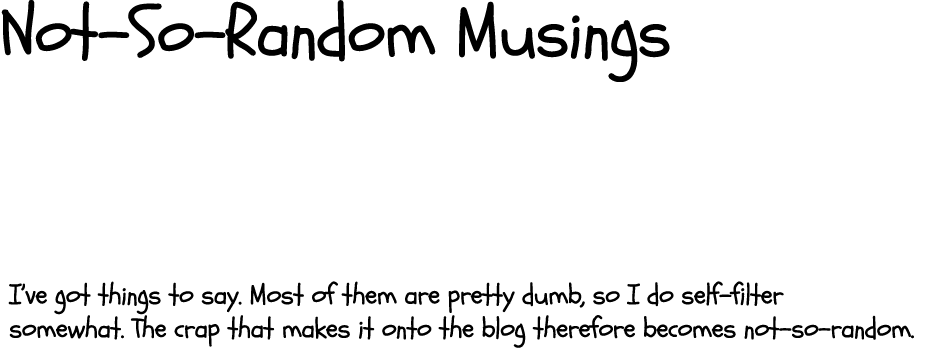
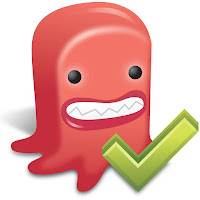

No comments:
Post a Comment